I decided to do my resume since I haven’t done it in a while. My old one was based on the latex template moderncv. But this time, I wanted to have one for the web that looks good on desktop and mobile, as well as paper (pdf).
TL;DR: resume.horaceg.xyz
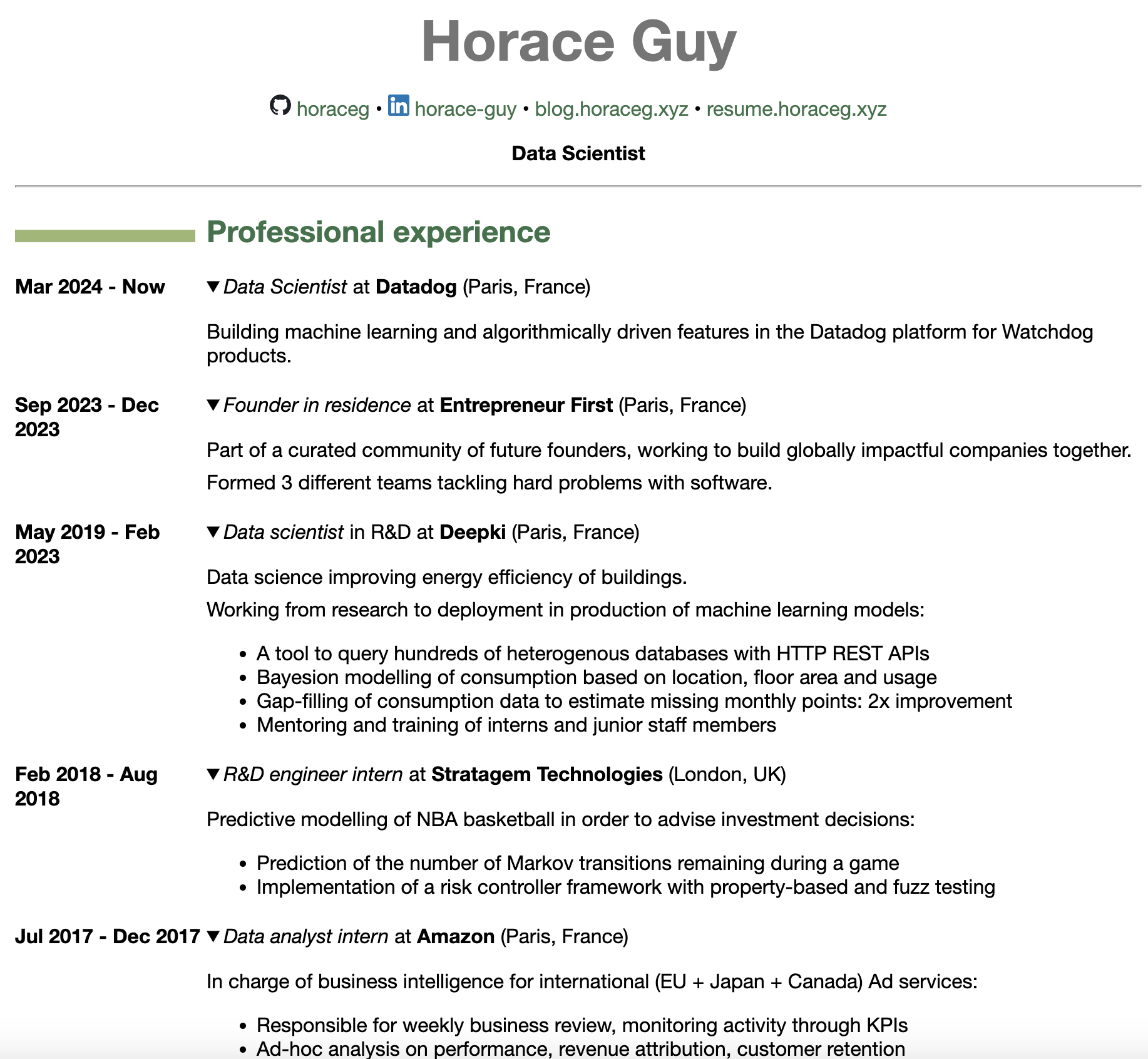
Inspiration
I saw a blog post by Christophe-Marie Duquesne that seemed to exactly fit the bill. It is even inspired by moderncv !
So I copied took insipiration from it and wrote my own experience. However, it didn’t display well on mobile since the left section overflows to the center one.
Since we are in 2022, mobile first and all, I modified it to look good on mobile as well as desktop and pdf.
Width and overflow
The first thing I had to modify was chaning the body width property to max-width:
body {
...
max-width: 900px
}Then, I had to manage the overflow of the left section on mobile:
dt {
...
overflow-wrap: break-word;
}This fixed the first issue: now one could somewhat read it on mobile !
Collapsible items
Still, it was hardly readable since there’s a lot of text that spans many paragraphs for each item. So here I had the idea that I need to make the individual items collapsible.
Fortunately, there is exactly an HTML element to do this: <details> & <summary> ! There is no specific markdown syntax to deal with these, so I had to put it as-is in the .md file (having tried and failed to write a custom pandoc filter).
2019 - now
: <details open><summary>*Data scientist* in R&D at **Deepki** (Paris, France)</summary>
Data science improving energy efficiency of buildings.
...
</details>Collapsed on mobile by default
This looks good, but there’s still an improvement possible. I want to show only the summary on mobile, and show the full, extended version on desktop.
This is where this bit of javascript helped:
window.addEventListener("load", function () {
var elements = document.getElementsByTagName("details");
for (let e of elements) {
if (window.innerWidth < 500) {
e.open = false;
} else {
e.open = true;
}
}
})On the load event, this script toggles the open attribute of all the details elements based on the screen width.
Showing a preview on collapsed
There’s one thing left to be desired: since it does not look like a button, users won’t necessrily understand that collapsed sections are clickable. One could make it more obvious by styling the summary like a button, but I liked the clean simple design.
So I added this snippet of css:
summary::after {
content: "\a" attr(preview);
white-space: pre;
opacity: 0.5;
}
details[open] > summary::after {
content: none;
}On collapsed, it shows the preview attribute of the summary element with half opacity, preceded by a newline "\a".
Now it works but I still have to manually fill the preview attributes, which is boring and error-prone in case I change items.
Setting the element automatically
js, hl_lines=5-13 window.addEventListener("load", function () { var elements = document.getElementsByTagName("details"); for (let e of elements) { ... e.children[0].setAttribute( "preview", e.outerHTML .split("<p>")[1] .split(" ") .slice(0, 4) .join(" ") .replace("amp;", "") + "..." ); } });
Now, the preview attribute of all details elements contains the first 4 words of the following section, plus “…” appended at the end.
Building HTML and pdf documents
To build in html, I need to include the javascript in the header of the html file. Since pandoc uses wkhtmltopdf, and the latter puts large margins everywhere by default, I need to specify the margins at zero for them to be handled by the css.
In build.bash:
#! /bin/bash
set -e
date
pandoc -s --from markdown --to html \
-H <(echo "<script>" $(cat script.js) "</script>") \
-c style.css -o resume.html resume.md
pandoc -s --from markdown --to html \
-V margin-top=0 -V margin-left=0 -V margin-right=0 -V margin-bottom=0 \
-V papersize=letter \
-c style.css -o horace_guy.pdf resume.mdWhen I edit the document, I use entr to watch for files in the folder and build on change. In watch.bash:
#! /bin/bash
set -e
ls *.{md,css,js} | entr ./build.bashThe dev workflow is now: ./watch.bash.
Putting it online
Well, we need to put online an html file, a css file and a pdf file. I use sitejs with site push to put it online on a $5/month Linode box.
Wrap-up
All in all, I am happy with this new resume. I need to focus more on the content now that I have the template. All input files are in the github repo
Reuse
Citation
@online{guy2022,
author = {Guy, Horace},
title = {The Responsive Markdown Resume},
date = {2022-02-24},
url = {https://blog.horaceg.xyz/posts/resume},
langid = {en}
}